 Workspace Preparation
Workspace Preparation
Prepare your Videos
Video decoding on mobile devices is handled by CPU and dedicated decoder pipelines. Most Mobile devices are capable of decoding one UHD stream at a time. Saving download time, memory and system performance optimized video encoding is necessary.
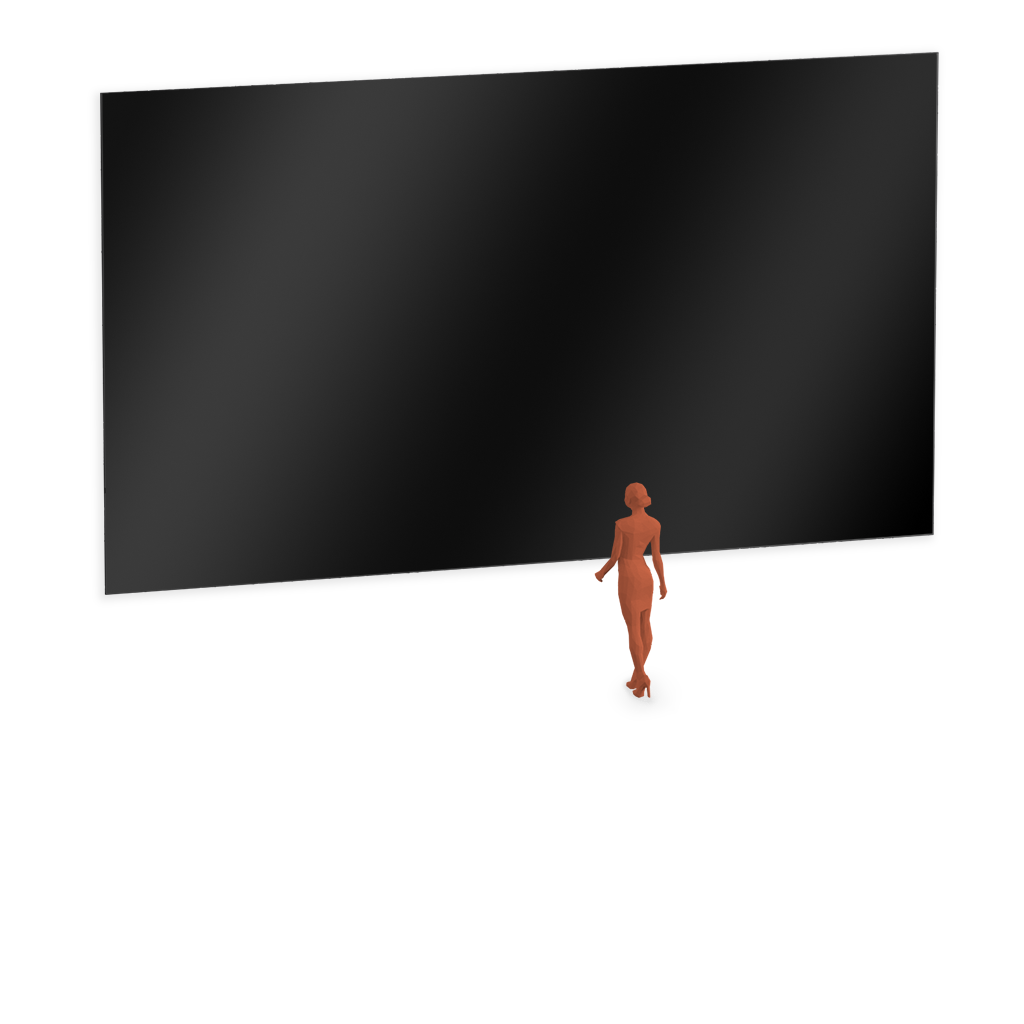
Video Encoding
Format:
h264 / mp4
Dimensions:
16:9
Resolution:
960 x 540 px
Frame Rate:
30 fps
Audio:
Stereo
A great open source video transcoder http://www.mirovideoconverter.com/
Upload Images
Video decoding on mobile devices is handled by CPU and dedicated decoder pipelines. Most Mobile devices are capable of decoding one UHD stream at a time. Saving download time, memory and system performance optimized video encoding is necessary.

Video Encoding
Format:
jpeg / rgb color
Dimensions:
1920 x 1280 px
Prepare Slideshows
Synchronized slideshows in RAUM are based on image conversion of your pdf. Therefore, RAUM does not handle Animations, Transitions, Speaker notes or Interaction at the current development stage.

Slideshow Formatting
Format: pdf
Document Name:
Becomes your Slideshow title keep short document titles for propper display in VR
Dimensions: 16 x 9
Resolution: 1920 x 1080 px
Use the export features from your presentation software to create pdf files
Readability with Oculus Quest / Quest 2

Headline 56 pt
Body 36 pt

Headline 48 pt
Body 24 pt
Upload your Slideshows
Upload your slideshow and give it a moment to process. When finished your slideshow will appear in the list and can be accessed directly
Not supported
- Transition Effects
- Animations
- Videos
- Speaker Notes
You should know
• After you have selected your pdf file, you need to press the “upload” button. In the moment you will not get a visual feedback about the upload process, wait a little bit until the convert process is finished.
• Successful Uploads will appear below under “Manage your presentations” – Please avoid PDFs with more than 100 pages. There is no limit, but it takes more time to process.
Upload Only
- Please upload PDF Files only.
- Any presentations must fit a 16×9 ratio.
- Spaces in the filename will be replaced with “minus” symbols.
Upload your slideshow and give it a moment to process. When finished your slideshow will appear in the list and can be accessed directly
Access your Virtual Photos
All virtual photos taken within your session are stored on storage RAUM,
accessible from your browser.

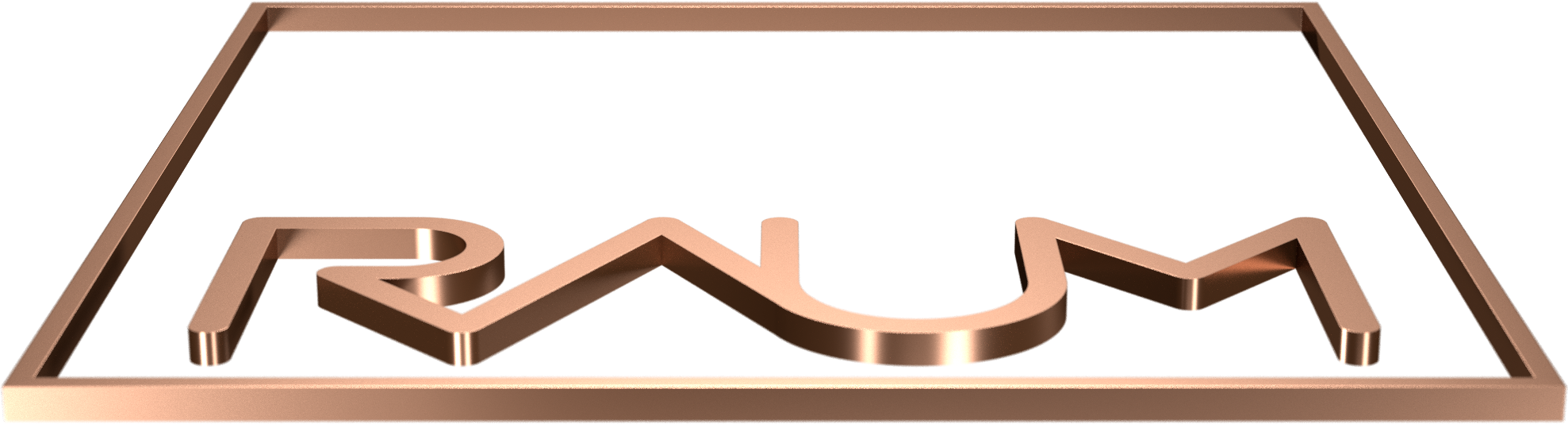

 Workspace Preparation
Workspace Preparation