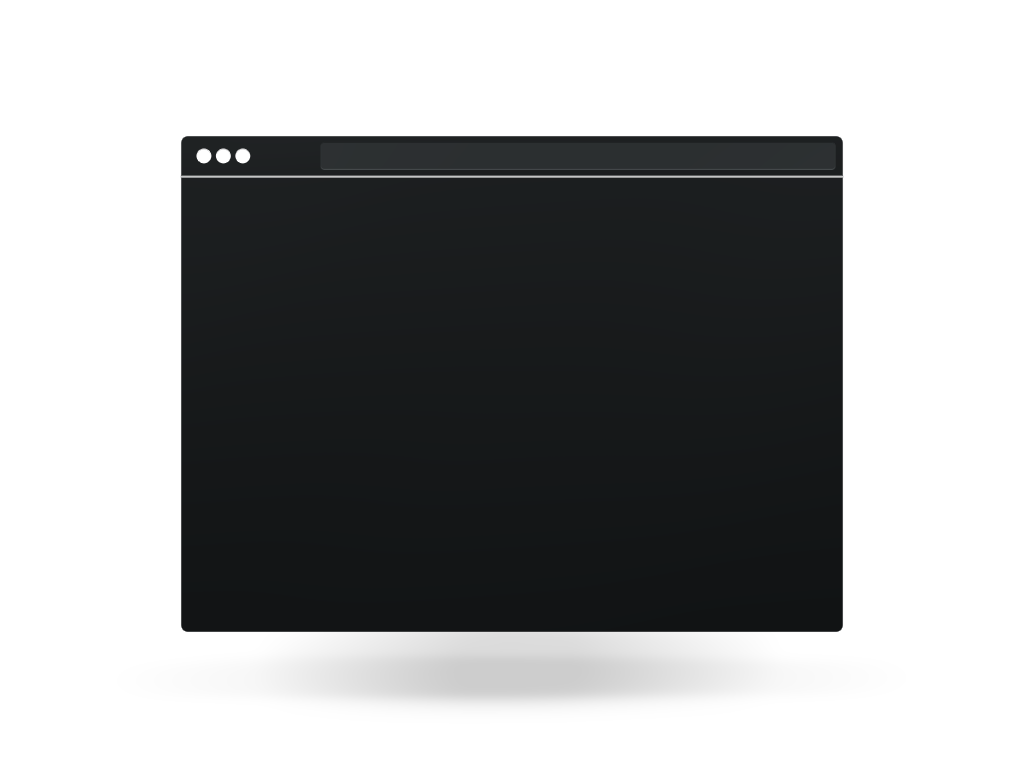pairing code
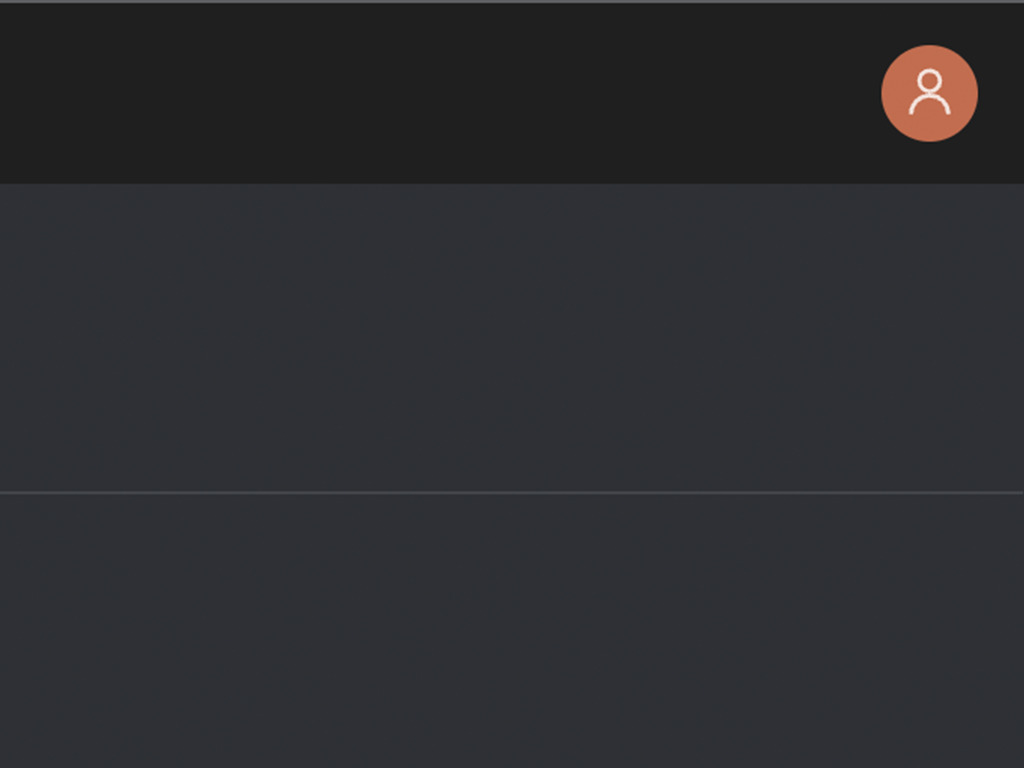
enter your profile area
Select the icon on the top right corner to enter your user profile are
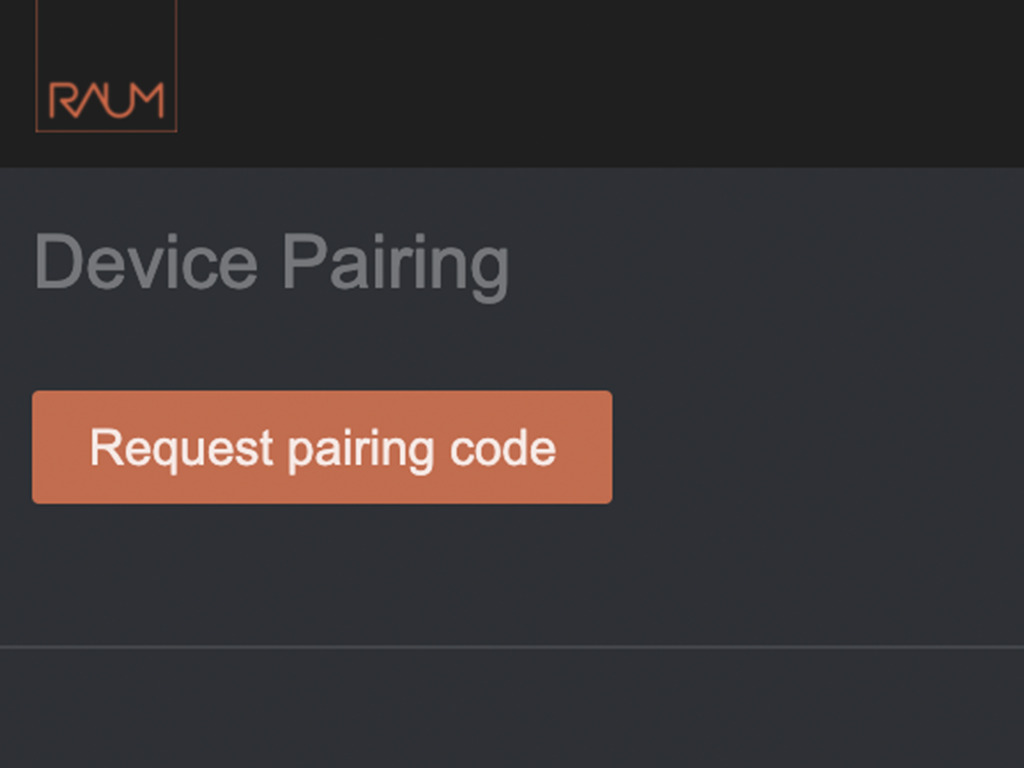
request pairing code
click on the “Request pairing code” on the top left side of your profile area.
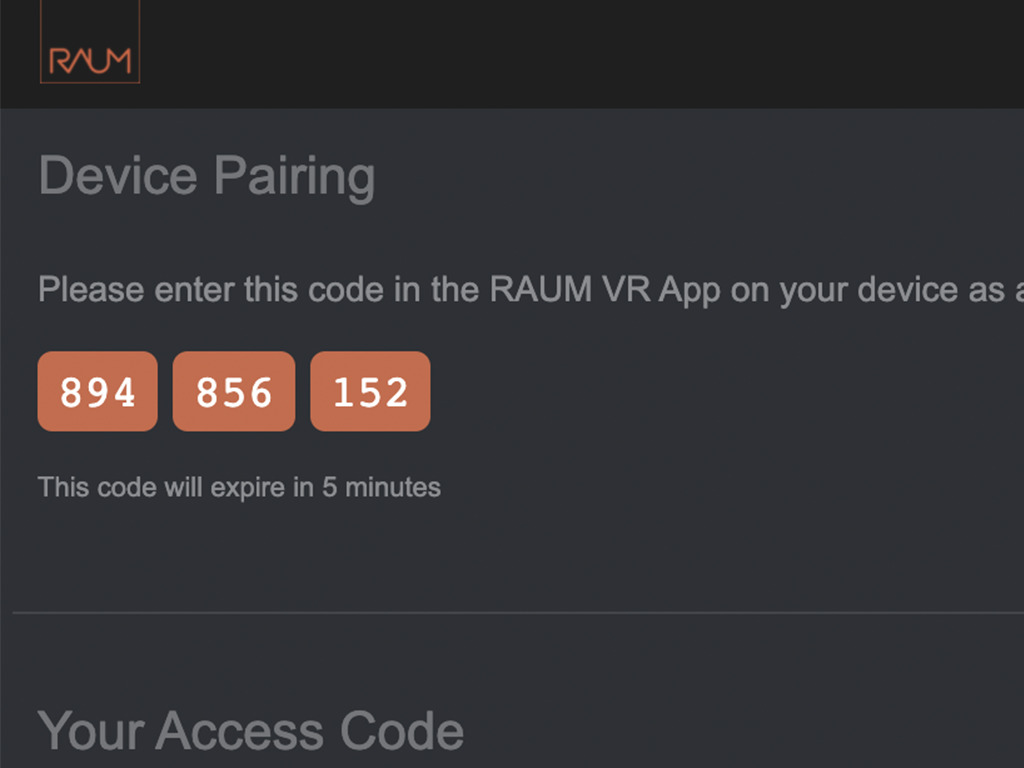
shown code
needs to be entered in the RAUM VR App on your device. You will have 5 minutes for it, before the code become invalid.
Pro Tipp: the process is the same like entering an invitation code
links