User Management
where to do
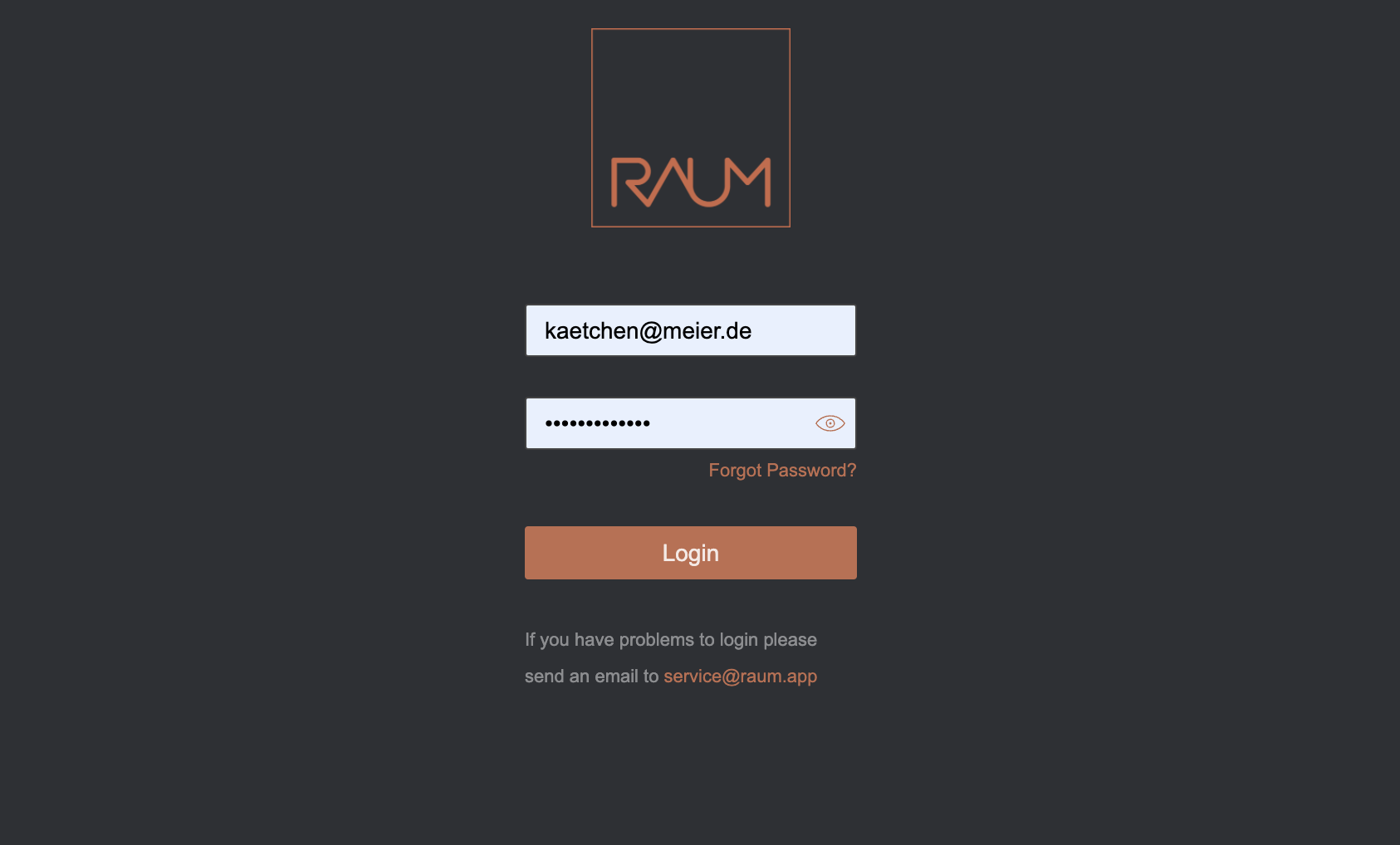
login RAUM management
Select “Login” on the https://RAUM.APP webpage and enter your registered email address and your password.
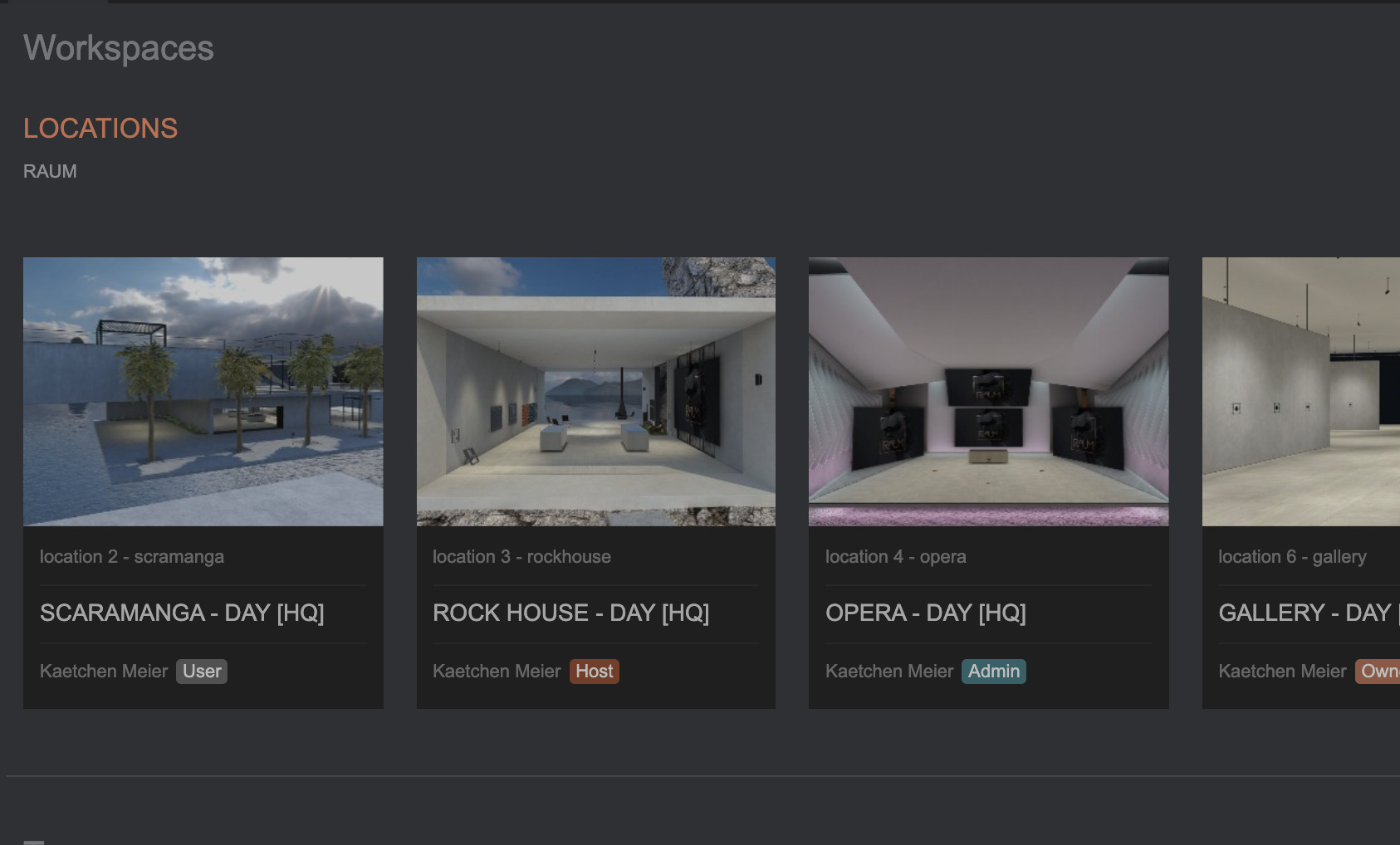
select the workspace…
…you want to manage the user. Be aware, in case you are guest or user at a workspace, you cannot manage any user. As guest you also cannot see any member of the workspace. For this you need to have higher access rights.
and what to do
rights change
Select the members area from the left menu bar. The next step is to select the user or multiple which right level you would like to change. Now you can select the right level from the pull down bar on the top right side and confirm. Please note, you can only promote a user to your level or below.
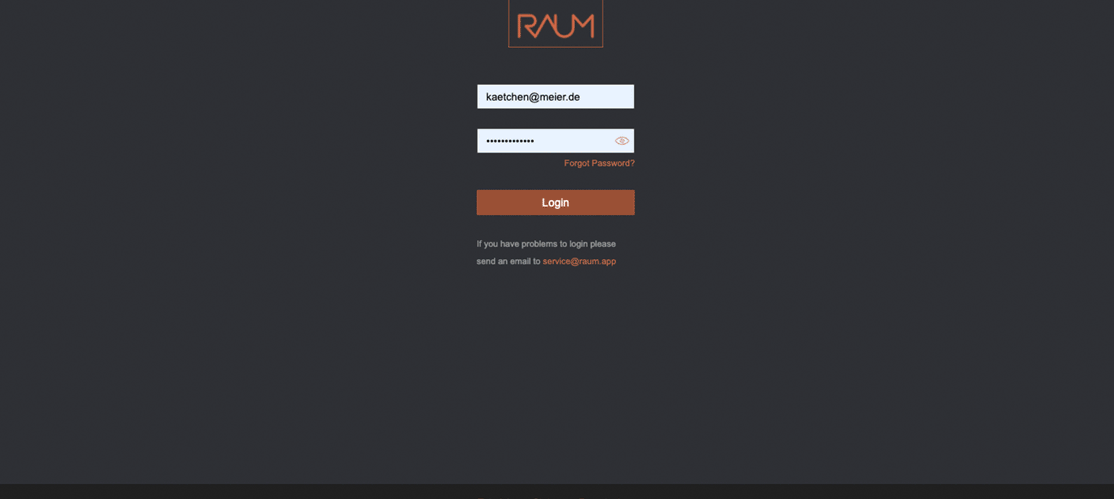
remove a member
Select the members area from the left menu bar. The next step is to select the user or multiple which you would like to remote from the workspace. Now confirm the selection by clicking the remove button on the top right corner.
In case you want to re-invite a user, click here
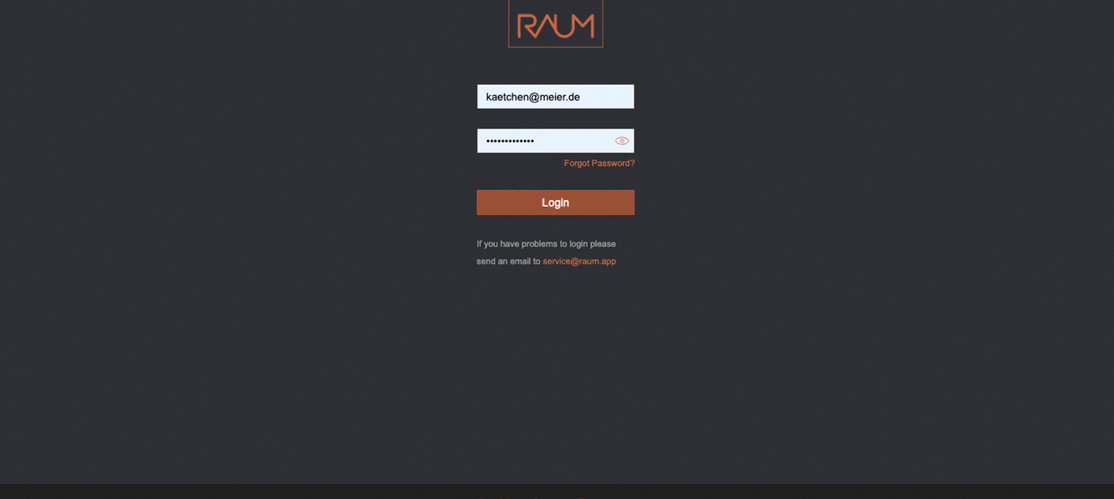
links

