how to join
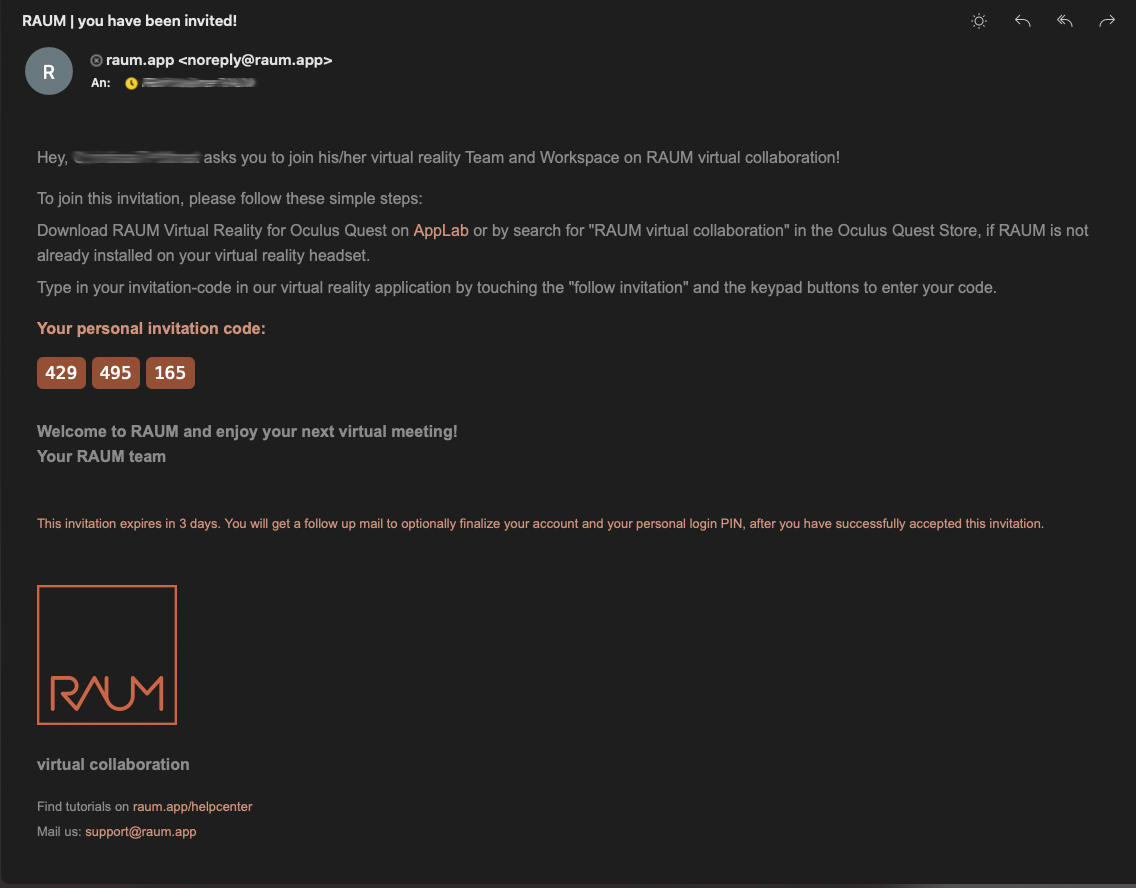
receiving an invite
Participating RAUM is on invitation only. Therefore, you shall have received an invitation email asking you to join a team, a workspace or both. The invitation code is for the VR app.
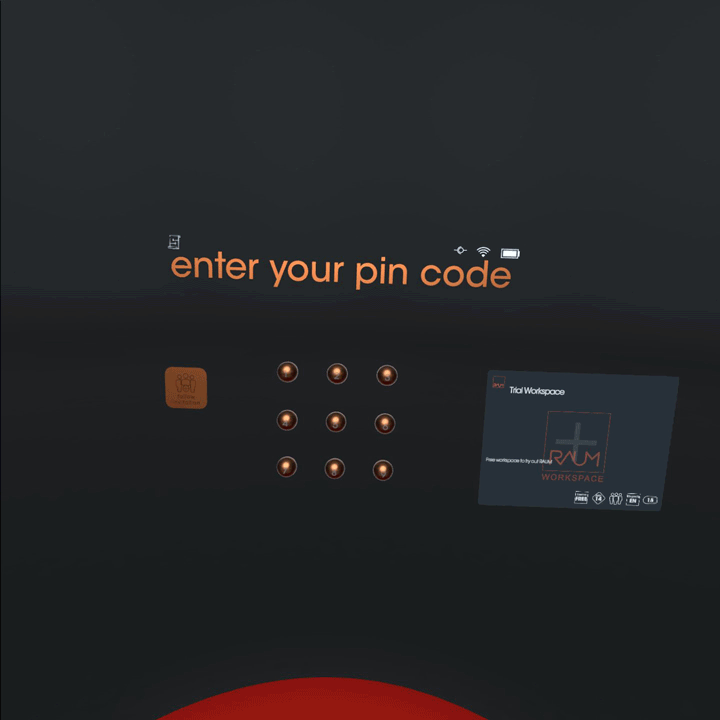
launch the App
&
enter code
Launch the the app on your headset and switch from enter pin code to Invitation entry by pressing the “follow invitation” button on our left with your virtual fingertip.
You will granted access as soon the invitation is validated.
You need to confirm the T&Cs of RAUM to see the assigned workspaces.
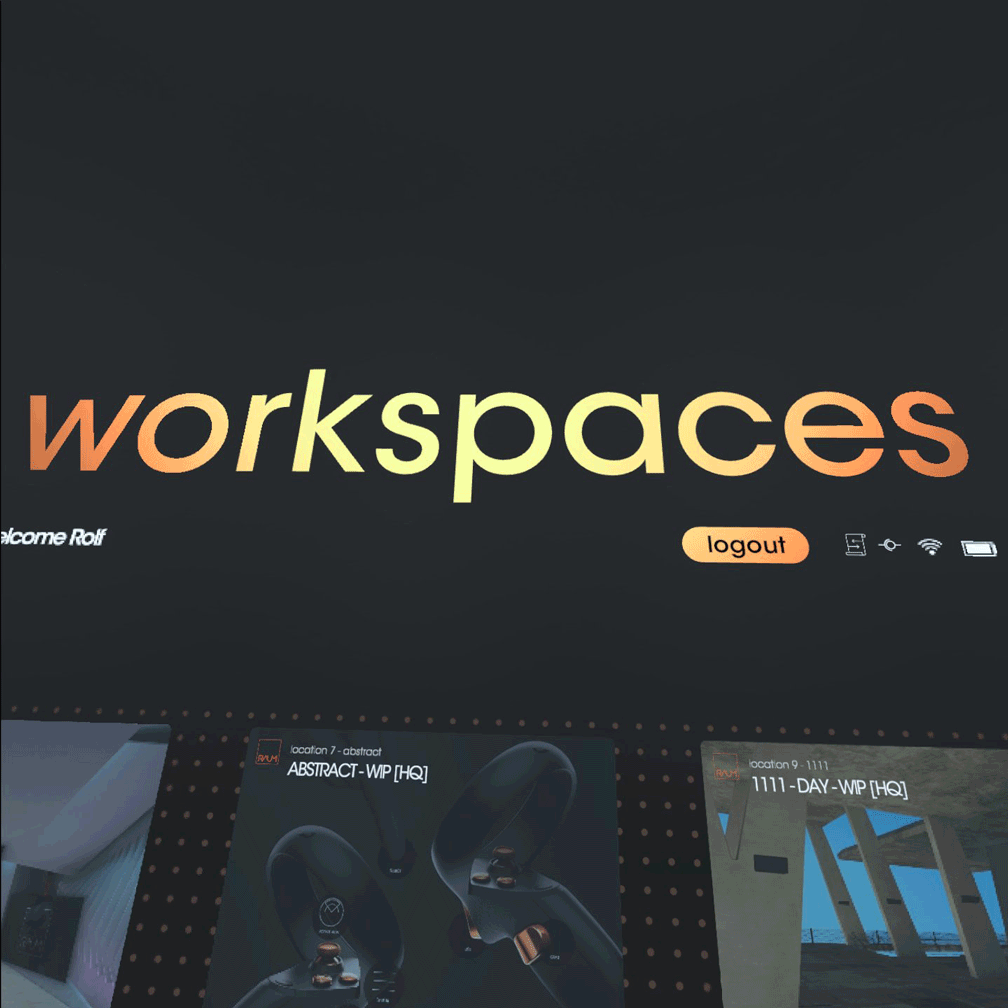
enter workspace
Teleport to the workspaces area if you are not auto teleported already.
Select a workspace tile to join and touch it with your virtual fingertip.
Pro Tipp: Button can only be used while looking at them.
Pro Tipp: details of open hours or restriction are shown on the tile, so watch out.
links


