exit
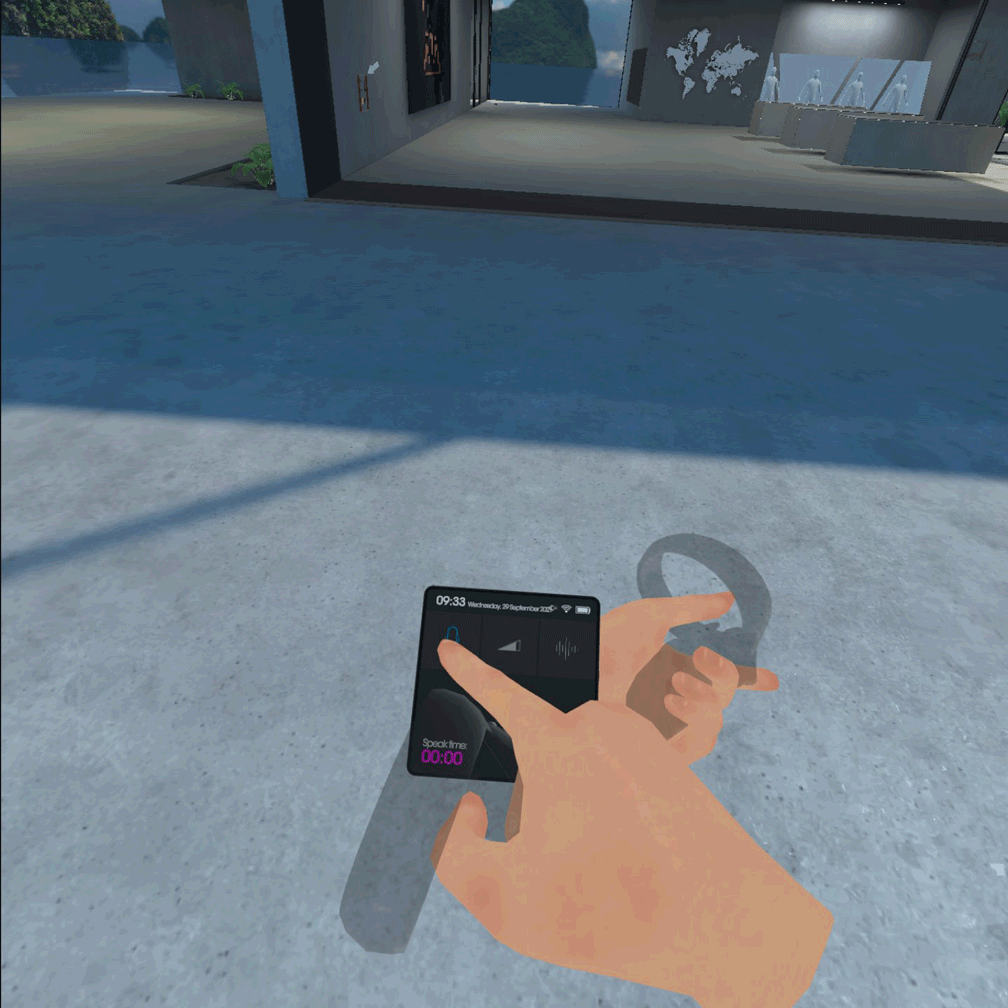
the workspace
twist your left wrist and press with your virtual finger the menu button on the right side. Click on the door icon and confirm by clicking on the “tick” button.
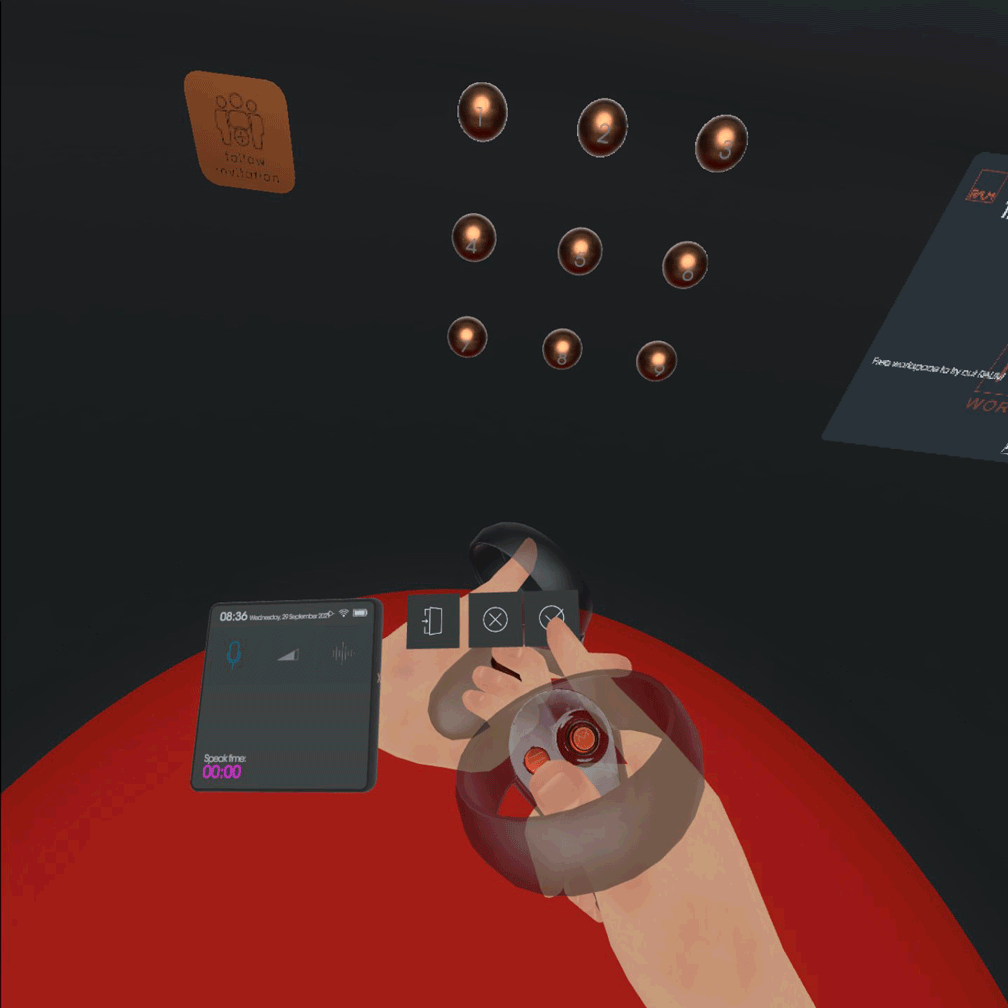
exit the app
twist your left wrist and press with your virtual finger the menu button on the right side. Click on the door icon and confirm by clicking on the “tick” button.
links

