delete items

delete a stroke
Open the pen menu, with the option button (B/Y), select the top right button with your virtual fingertips.
A orange sphere on the tip of your pen will indicate that the “rubber” function is activated.
Now you need to touch with the tip the stroke you want to delete and activate via the trigger button the delete process.
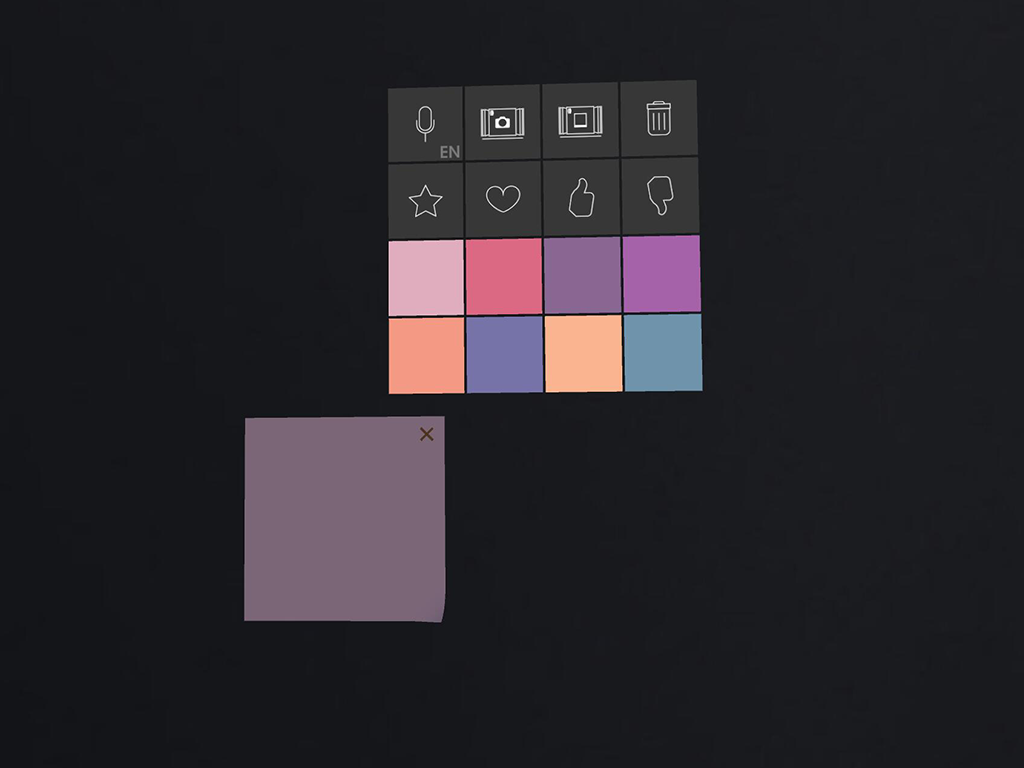
delete a “bebber”
Activate by using the virtual fingers the menu of the “bebber” you want to delete.
select the bin icon to delete the “bebber”
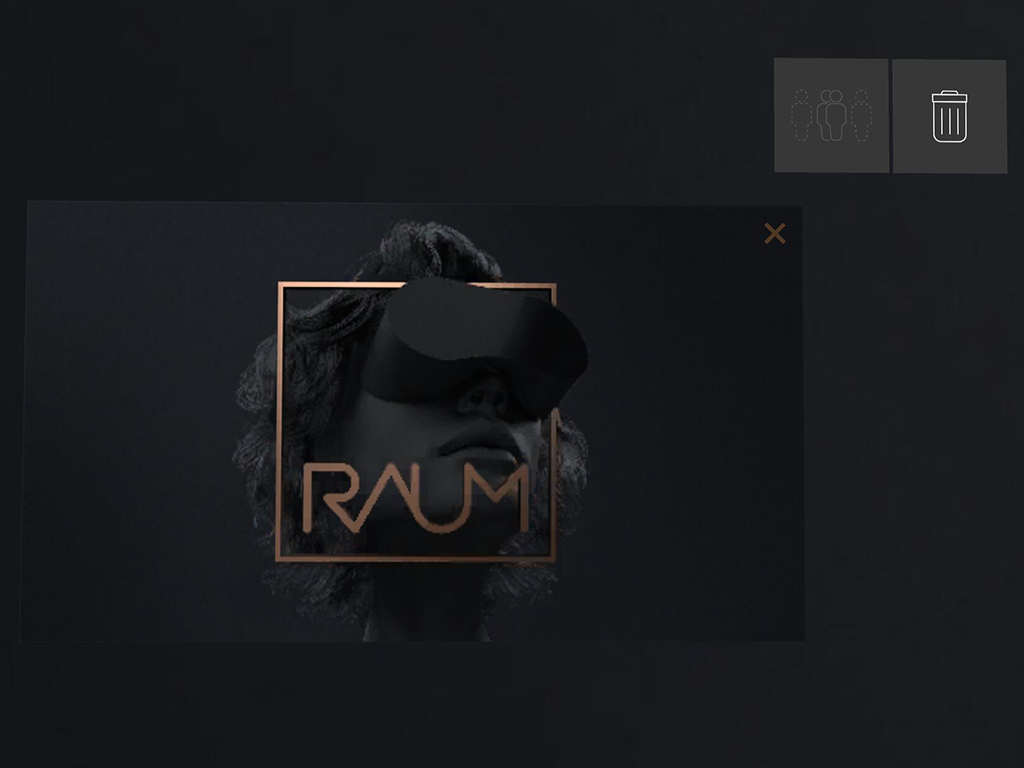
delete a picture/image
Activate by using the virtual fingertips the menu of the “picture” you want to delete.
select the bin icon to delete the “picture/image”
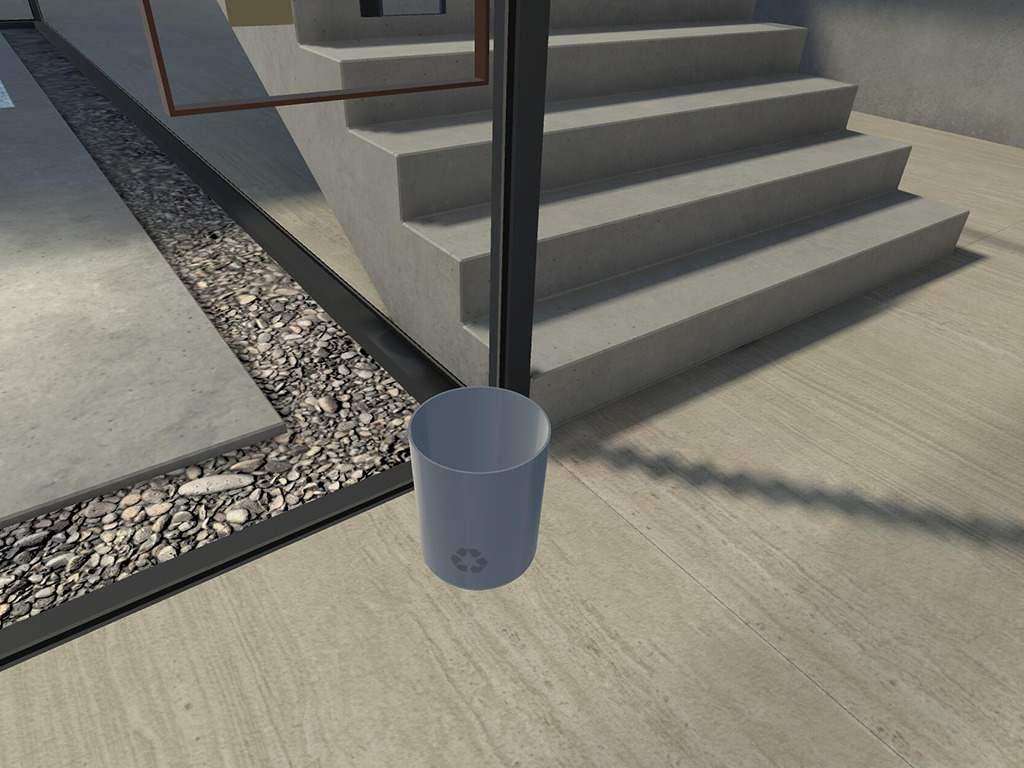
delete a 3D item
grab the bin or the item, touch each other and the 3D item will disappear.
ProTipp: run around with the bin to delete multiple items
links

