basic navigation
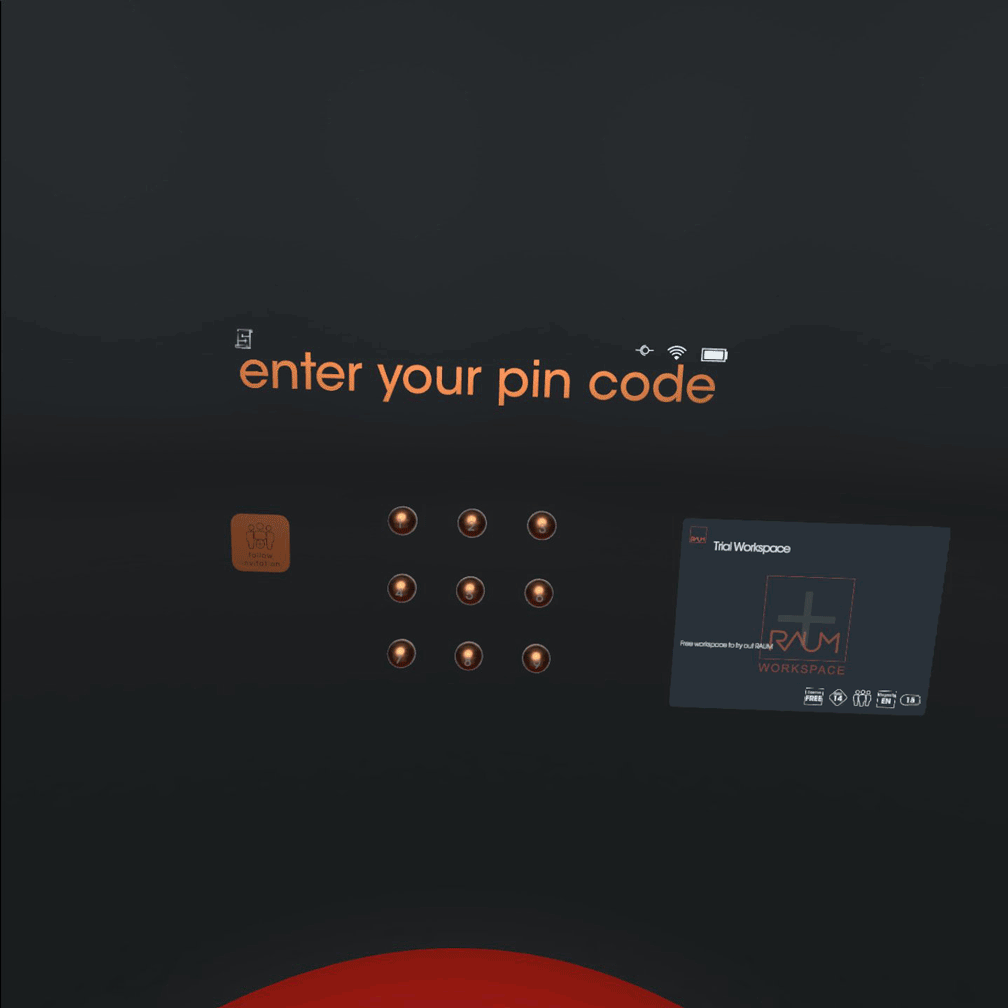
teleport
To jump to further away positions, RAUM uses teleportation as locomotion method.
To teleport, hold down the teleport button on your controller X/A.
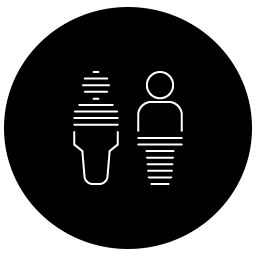
Hold it pressed while aiming at the target location and release to teleport.

option menu
Use the Option Menu Y/B
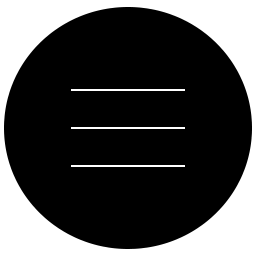
to access more features.

touching
Touch buttons and Menus with your virtual fingertip to engage a function.

touching
Use grabbing to carry and pass things around or to spawn a tool or media into the workspace.
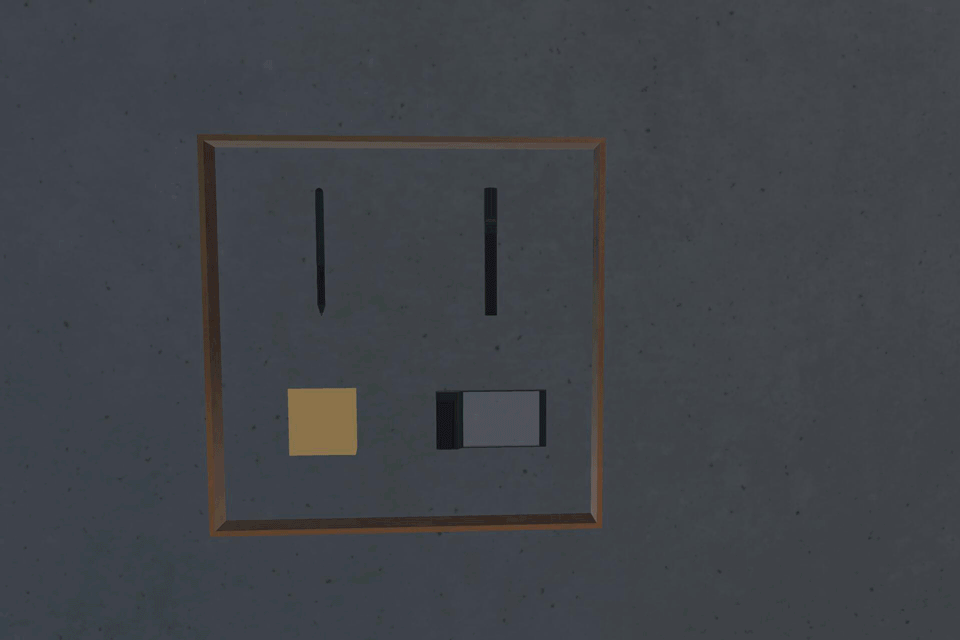
trigger button
Use the trigger button to use tools.
links

