3D assets Introduction
General Understanding
For the use of 3D assets, various tools are available in RAUM. Since the respective tools use 3D models differently, the asset must be prepared and uploaded for the respective tool.
All models are handled as sets.
Each set can contain several assets. Sets are displayed separately and depend on tools found within your workspace.
Therefore, information like “Title”, “Description”, “Version” and Front/Back Cover shall be filled out and uploaded, keeping things organized and easy understandable.
Performance and compatibility considerations
RAUM software runs primary on mobile vr hardware with limited system performance in terms of available memory (VRAM) and graphical computation (GPU).
Consider the weakest device of your team when using 3D assets. Therefore, keep your geometry and texture data on the lowest possible size.
Find the recommended specification at the according tool.
Caution! on memory overflow a application will crash immediately. On too dense geometry of your models will either cause immediate crashes or stuttering visuals which can cause stuttering and make users feel uncomfortable.

Symbols
RAUM Symbols are intended as workshop tool. User may use Symbols to illustrate or visualize ideas using hundreds or thousands of items in one workspace.
Therefore, Symbols are considered as lightweight assets and shall not have massive impact upon system performance of the used mobile vr devices.
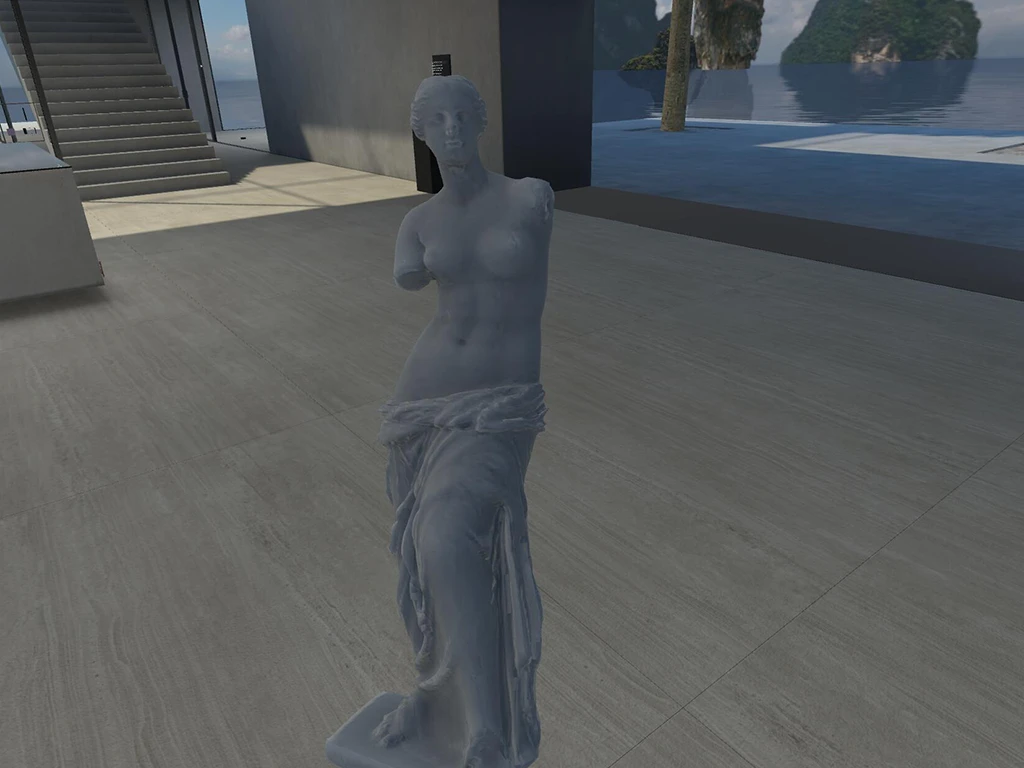
Models
RAUM Models are also intended as workshop tool. like Symbols but more intense. User may use Models to illustrate or visualize ideas using tens of items in one workspace.
Therefore, Models are considered still as lightweight assets and shall not have massive impact upon system performance of the used mobile vr devices.

Scenes
RAUM Scenes are single or multiple objects that can be displayed as a collection in the 3D Scene Tool with the intention to represent the scene in a 1:1 scale.
Therefore, Scenes can be accessed using the RAUM Scenes Tool with your workspace at the right area where the volume fits the max supported space.

Location Add Ons
RAUM Location Addons are loaded as addition to the used location. Those addons can be used to customize your location e.g. adding logos or other static non movable elements to your workspace.
Addons shall be created and positioned especially for the used location, as you cannot manipulate those within your workspace.
Depending on the type of addon, certain file formats are more suitable than others. Simple addons can be added using any format.
for more information contact our service.
links

